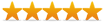Register to start viewing.
-
Click on the "sign in" link in the top right corner to register as a cliant. (then the "fun" begins....)
-
View Private Galleries in the Client Viewing area by entering a Username and Password in the "Sign In" page of the website navigation.
-
Once you are logged in, your Private Gallery will appear under the Private Galleries menu at the top of the site.